
Access Control Products
Access Control Products
The Storm AXS range offers reliable, easy to install solutions for both stand alone and centralised access control applications. Known by security installers as the ‘fit and forget’ solution because of their durability, the AXS range was voted ’Number One’ for reliability by UK security system installers.
View AXS Products FAQs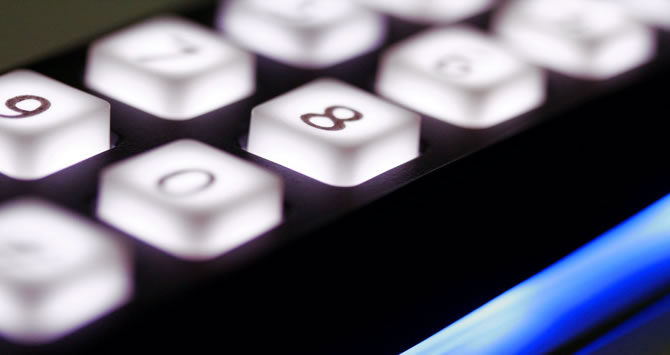
Why choose a Storm AXS product?
Storm Interface believe that outdoor rated access control products should withstand rain, snow, freezing temperatures and hot sun. Most importantly, they must continue to function reliably.
That is why Storm’s AXS products are manufactured using only high quality materials and built to withstand hard use and abuse in demanding public and outdoor applications.
Downloadable CAD files for all AXS products can be found within the product pages, along with product brochures and technical specifications.
Frequently Asked Questions
I need help with an installed Storm AXS keypad. How do I correctly identify exactly which model the AXS keypad is?
Every Storm AXS keypad model has its own unique part number. If contacting Storm for help with troubleshooting the keypad, it’s helpful if you can provide the part number so our tech support team can provide the appropriate information.
If the part number of the keypad is not known there are several ways to identify which keypad you have:
- If you have access to the rear of the keypad, the part number can be found here on a white label.
- If there is an LED in the top left-hand corner and a bell on the bottom left key, then the keypad is a ‘DE’ or ‘DR’ AXS StrikeMaster. (The part number of the keypad will begin with either DE or DR.)
- If there is no LED but there is a bell on the bottom left key, this could be a custom keypad which Storm supplies to BPT and is therefore usually connected to a BPT panel. The keypad supplied to BPT is based on the StrikeMaster and Storm may be able to help troubleshoot the keypad.
- If there is no LED and a star (*) in the bottom left key, then it is likely that the keypad is a 1000 Series, 2000 Series or PLX Series keypad. These keypads are offered for sale to OEMs as a simple, non-encoded keypad. These keypads do not include any active electronic components and are not programmable. When these keypads are used in an access control application the keypad is usually connected to a third-party controller. If you need help with programming access codes, you will need to identify who manufactured the controller. They should be able to help you with any programming or configuration issues.
- If there is no LED and the keypad has white illuminated numeric keys, with the lower right hash key (#) illuminated in red, this is an illuminated StrikeMaster part number DR2KW20.
If you are having problems identifying your particular keypad please email us at sales@storm-interface.com and include a photo of the keypad.
I have a Storm AXS StrikeMaster Keypad. Why is the Green LED permanently on?
This is usually due to one of the following (please note, the keypad cannot be programmed while the LED is permanently green).
- The access code is set to ‘latched’ rather than ‘timed’. If the LED on your Storm AXS keypad is permanently green (i.e. not flashing), this may indicate that the door is in an unlocked or unlatched state.
Against each access code there is a setting to control whether that code provides ‘latched’ or ‘timed’ entry. Latched entry releases the lock and it will remain unlocked until the access code is re-entered. Timed entry releases the lock only for a set period of time.
The settings for each access code can be changed and instructions for doing this are provided in the StrikeMaster Technical Manual. Please note that to update the access code, you will need to know the ‘Code Index number’ associated with the access code. Also, the keypad must be in programming mode (so you will also need the engineer’s code in order to set the keypad to programming mode).
- A faulty exit switch. To check this, remove the connection to pin 10. If the problem lies with the exit switch, the LED should go back to red. If the connection to pin 10 is removed and the green LED stays on, the unit will need to be powered down. Powering the keypad off and then powering it on should reset it. When the keypad is first powered up it should be in code entry mode or ‘logged off’. When the keypad is in code entry mode the LED will be red to signify that the keypad is waiting for either an entry code or the engineer’s code to be entered. Please note that to allow the keypad to properly reset, the exit switch must be operational and in an ‘open’ state.
Why is my Storm AXS StrikeMaster keypad 'ticking'?
The second relay is set in alarm mode which is activated due to the microswitch being open.
Change it to second door function as follows : -
Connector terminals 6 and 7 can be used as a relay output to control a second door.
When the keypad is used for second door control the Alarms feature will be disabled.
To configure the keypad for second door control,
log on to Programming Mode’, then enter
8 to select Relay 2 Set Function.
Listen for the ‘accept bleep’.
Then enter 1 to configure the relay for second door control,
or enter 0 to re-configure the relay as an alarm output.
Listen for the ‘accept bleep’.
Enter 0 to log off






